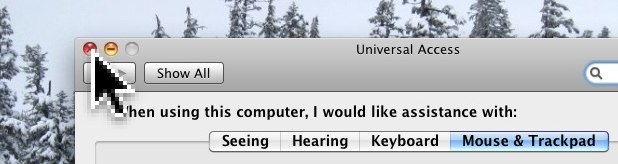
You can increase the size of the Mac OS X mouse and trackpad cursor by adjusting a setting in the Universal Access preference pane:
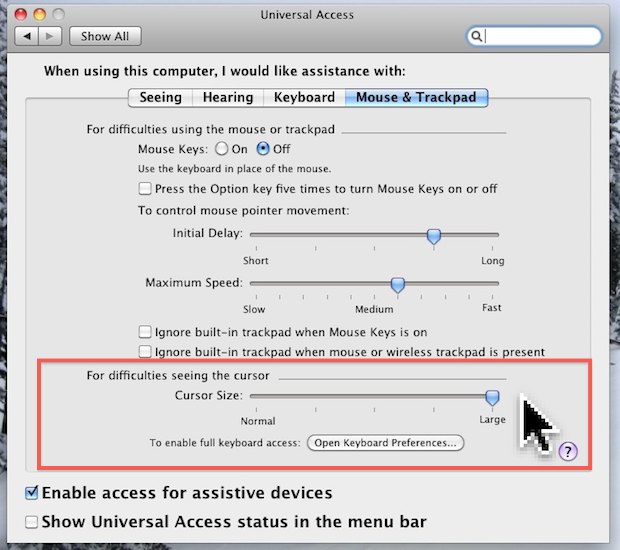
- From System Preferences, click on “Universal Access”
- Select the “Mouse & Trackpad” tab
- Near the bottom you’ll find “Cursor Size” with and adjustable slider, the screenshot demonstrates the cursor on it’s largest size
- Changes set and save automatically
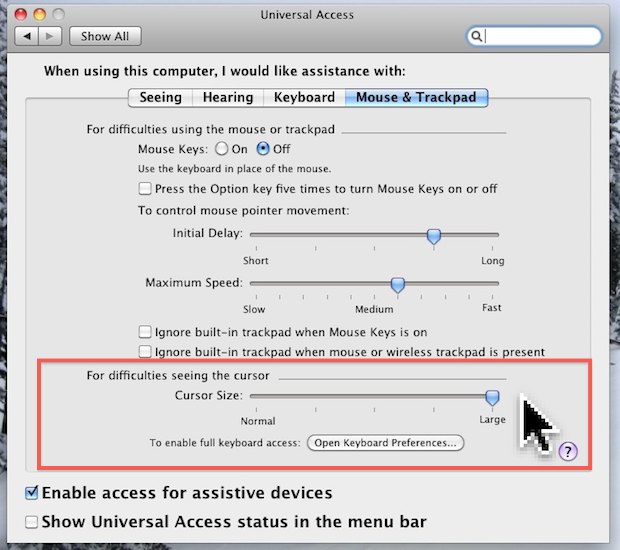
No comments:
Post a Comment